I had so much fun having Diana from Dahlias and Dimes guest post for us on pantry organization. Today, I wanted to share some free printable pantry labels with you all to help you get started on organizing your own pantry!

I have two options for downloading this printable! The first is an SVG cut file for those that have a Silhouette or Cricut die cutting machine, and the second is printable pantry labels using an inkjet printer and Silhouette sticker sheets.
Disclosure: This post contains affiliate links, which means I may receive a commission if you click a link and purchase something. Please check out our disclosure policy for more details.

Option No. 1 | Silhouette/Cricut SVG File
Materials You Will Need:
–Plastic Scraper or Old Gift Card
Cutting Instructions with Silhouette Studio:
- Download the SVG or DXF cut file (if you are using Silhouette Studio and DO NOT have the Design Edition you will need to use the DXF file).
- Open the file in Silhouette Studio, select the whole label (including the letter openings) and hit COMMAND (or CONTROL if using PC) + E to make them a compound path.
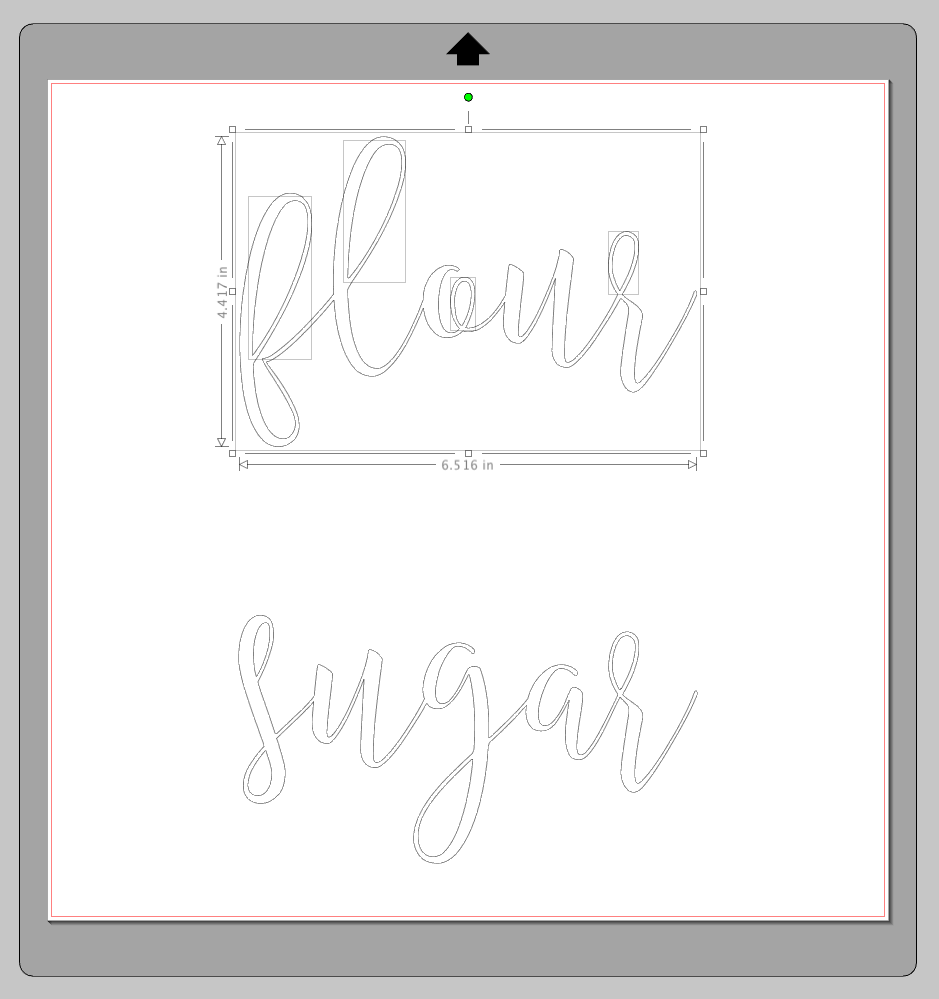
- Then resize the labels to whatever size you desire by changing the width or height located in the toolbar along the top of the screen (make sure you click the lock to closed before resizing, to lock the aspect ratio).

- Next, adjust your blade to the correct setting for cutting vinyl. You can view these by going to Send, then under Material, select the material you will be using(in my case this is Vinyl, Matte), then below you will see the settings for the material you selected.

- Cut your vinyl to the correct size(this file is set up to 12″x12″), and load your mat into the machine. I used my cutting mat for this, but you don’t have to. If you choose to use your cutting mat, make sure you have your cutting mat setting selected under Design>Page Setup. Set your rollers in the proper position for the mat.
- When you’re ready, click “send” and your machine will begin cutting!

Transferring to Containers:
- Once you have your designs cut, weed out(remove) all the unwanted vinyl leaving just the labels on the backing paper.
- First, use clear transfer tape (I cut mine to the size of one of my labels), and transfer your design to the tape. Note: transfer tape can be reused multiple times!

- Next, place your design on your container where desired, and use a plastic scraper or old gift card to firmly adhere your label to the container. If you are interest in knowing what jars I love, I have rounded-up some of my favorite farmhouse style pantry storage for you!

- Last, slowly begin to peel off the transfer tape, leaving your vinyl label on your container. That’s it!

Option No. 2 | Printable Labels Using Silhouette Sticker Sheets
These are super easy to make! Silhouette makes clear printable sticker sheets! All you have to do is print, cut and stick them! How easy is that!? They come in a pack with 8 sheets so you will have plenty left over! For printing instructions, follow the directions included on the sticker sheets package.
Need more label options? Head over to my Etsy shop for my Pantry Label SVG Bundle with 100 labels!!


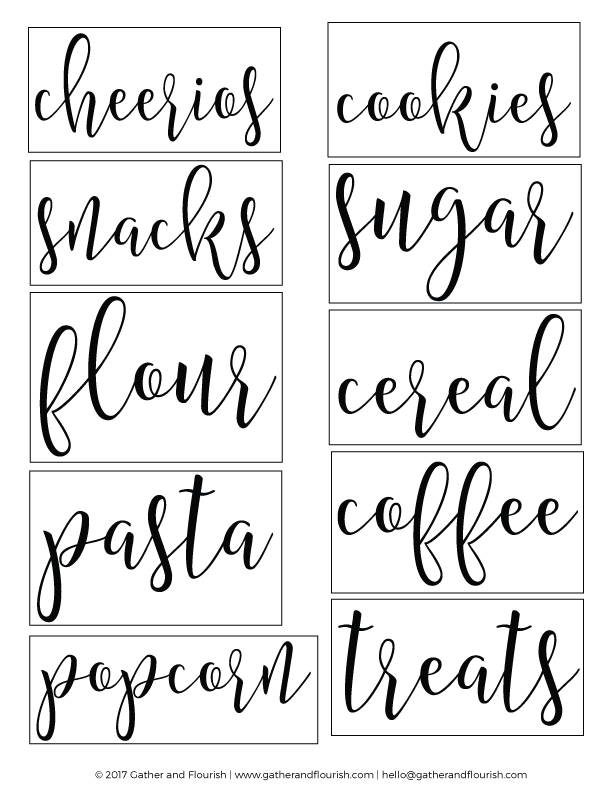





Teresa Robinson says
What font did you use to make these. I want to add some more to the list but want to match existing!
Lauren says
Hi Teresa, what others would you like to see added to the list? I plan to make more!
Kayla says
Can you do one for baking soda!? Would love it! Thanks!!
Lauren says
Hi Kayla! I will be adding more soon. If you are on my mailing list I will send out an email when they are added! Thanks!
Passion Brewing Momma says
These are so cute! I’m sharing these with my readers. Thanks so much!
Lauren says
Aww thank you Whitney!
Ashley says
My favorite addition to my pantry! What font do you use?!
Lauren says
Hey Ashley! I purchased the font through Creative Market! If you are interested in more labels for your pantry you can visit my Etsy shop where I have a bundle with 100 different label options!
Breanna says
I’m totally printing these in the morning!! It you ever add more I would love to be put on the email list! Could you please add oatmeal and creamer??? Thanks again!
Lauren says
Hi Breanna! Thank you so much! I have a set of over 100 SVG pantry labels in my Etsy shop! I believe oatmeal and creamer are included in that bundle. If not I can certainly add them! If you subscribed to receive these free pantry labels you will receive all my email updates so you shouldn’t miss an announcement when I add more!
Holly says
Where did you get these jars? And what size?
Lauren says
Hi Holly! Great question! These jars are from Walmart they are the Anchor Hocking Glass Heritage Jars, and they are 1 gallon. Super affordable! Here is a link! http://rstyle.me/n/cvfy7tccg4x
REBECCA MAY says
Thank you so much for this free download!
Lauren says
You are so welcome Rebecca! Thanks for reading!
Anna says
Thanks for the tutorial! Are these washable?
Lauren says
Hi Anna! Glad you enjoyed the tutorial! In answer to your question it would depend on the type of vinyl that you choose and what the manufacturer says about it’s wash-ability. I haven’t personally tried to wash mine other than to wipe them down gently with a slightly damp cloth and they have held up just fine! Sorry I couldn’t fully answer your question.
In answer to your question it would depend on the type of vinyl that you choose and what the manufacturer says about it’s wash-ability. I haven’t personally tried to wash mine other than to wipe them down gently with a slightly damp cloth and they have held up just fine! Sorry I couldn’t fully answer your question.
Amanda says
Where did you get the glass containers?
Lauren says
Hi Amanda! I have linked to them in this blog post for you! Thanks for asking!
http://www.gatherandflourish.com/2018/farmhouse-style-pantry-storage/
Shannon says
I have a cricut but have never used vinyl yet. Can you include instructions for the cricut?
Lauren says
I can add instructions for Cricut Design Space to my instructions file that I include with the SVGs. I cannot give step-by-step cutting instructions with the actual Cricut machine however, because I only own a Silhouette.
Shazelle saffron says
I subscribed by have not got the link for the down load my email address is saffrons2009@hotmshazelleail.com please send the link for the download. Thank you.
Lauren says
Hey Shazelle! Please check your email for my response! I will try to fix this ASAP!
Thanks,
Lauren
Sarah says
Thank you! Wanted this style of labels and was so thankful to not have to find a font and figure it all out myself!